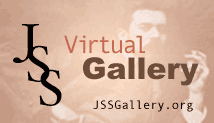| Making
Webpages with PhotoShop
From: Arthur Saltzman
ar t hur@paratec.com
Date: Tue, 01 Feb 2005
Hi Natasha
I just noticed your page on web site
design and wanted to offer my two cents worth.
The basic index and web plate pages in my Charles Hopkinson
virtual gallery were all done using the Web album function within
photoshop. I did very little hand coding for these pages.
Here is a very brief description which I would gladly enlarge
upon if you wanted me to.
First I have to included descriptive text for each image.
This is entered as File Info with Photoshop. I simply put the name,
dimensions, date etc.. in the Captions box. This info gets saved with
the image file and gets put into the web albums. Important to correctly
name the image files. Photoshop sorts them alphabetically in the web
album.
I dug into the templates and figured out how to set up my own
templates for each section. A little tricky but once you get the hang
of it it's pretty straightforward. I would gladly share these templates
with you or anyone who's interested.
When I need to add paintings I simply put the new image in
the correct folder and perpare to rerun the Web album. You can select
many design parameters here. This pops out the index pages and the web
plate pages.
Not very fancy but serviceable for what I wanted to do.
You can take a look at the results and ask specific questions
if you have any.
(Back
to So you Want to Build a Virtual
Gallery) |