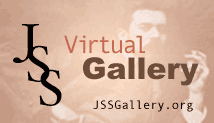From: David Hyde
r2 hy
de@yahoo.com.au
Date: Sun, 26 Dec 2004
Hi Natasha;
I think that
there
may be many people interested, in development of virtual galleries.
Particularly from an non-professionals perspective, and starting out
with no web development experience.
As you
requested,
and attached for clarity of reading are some general notes of mine on
the above topic.
These are my thoughts:
1) Firstly, and most importantly, to
rough out
on ‘paper’/‘minds paper’ how one would like the gallery to look.
As far as I was concerned, when I started, your gallery previously
hosted at TalkCity was sufficient. Also you were generous enough to
allow me (without stealing) to follow your general design scheme and
coloring – plus you also helped with/created initial pages.
2) Choose whether you wish to code using
a text
editor or a commercial package such as Dreamweaver.
I chose to ‘hand code’:
(a) because I did not like the complex coding produced
by such packages as ‘Front Page”. I like easily understandable code to
be able to changed on the site from anywhere in the world.
(b) In 100 years time the code is more likely to be
understood than that produced by sophisticated packages. One can read
without difficulty 18th Century texts.
Having decided that, I went through the
29
lessons of the ‘Maricopa’ Tutorial
prepared by Alan Levine and
available on line.
3) If one comes across something that it
is not
clear how to write in HTML/JavaScript a quick search using Google
normally quickly finds a freely available solution.
4) As one is dealing with galleries then
skill
is needed in manipulating images. Sometimes pictures are sent to
me with distorted perspectives and parts of the picture whited out
by flash. Thus composite images must be made. I chose to use Adobe
Photoshop and went through a few chapters of their “Classroom in a
book” manual. Today good video tutorials on DVD/CD are available which
are distributed with magazines.
5) To prepare a page for Frank’s gallery
where
some image manipulation is required, takes about three hours – even
though I use a basic template. This includes getting it working on
site. I have to prepare auxiliary navigation images as I use frames.
To illustrate the general project method
-
during the last three weeks I have prepared an electronic book. The
result can be seen at: "GENTLEMAN JOHNNY BURGOYNE"
(Posted Xmas Day).
I started with the basic idea of putting
‘Frank’ Hudleston’s book “Gentleman Johnny Burgoyne” on line. I had
never read this book written by my maternal grandfather and thought
that this would be a good way of getting familiar with it. (rather
crazy is it not?)
Thus the basic design idea was for a web
page
with links to the chapters, which would be available in PDF form. I had
to quickly find out how to make pdf files with Adobe Acrobat. The
answer is to write everything in Microsoft Word and then click a button
to convert it to a pdf file. The important concept is that Adobe
Acrobat merely takes files and codes them in postscript form for
presentation to a printer. (In my initial ignorance I thought it was a
package much like Microsoft Word!) The level of security I used was to
make the pdf files printable but not changeable. A major advantage of
using pdf form, is that when a viewer accesses a file on the web site I
use only a few pages are downloaded at a time. Thus it can be quickly
scanned by the viewer to decide whether they are interested in
investigating further and they do not have to initially download the
whole file. Next came the conversion to ‘Word’ of the 360 page book. I
started with my wife’s OCR package available with her scanner but
quickly found it was useless for a job like this. Some of the
characters were difficult to read. Finally I bought Vers. 11
of TextBridge and liked it because it could recognise the
characters and words found in quotations from European languages like
French, Italian, Latin and German.
The other major problem was associated
with the
change in preparing it for A4 from the smaller book page size. Thus all
the page numbers were different and the Index had to be re-done. As I
prepared each chapter I used the word finder in Word to update the page
numbers in the Index. Many of the pages had footnotes and had to be
reordered. Illustrations I prepared using Photoshop and then
inserting the jpg images into Word.
The final result is that I know it takes
about
three weeks to prepare in electronic form a 1920’s book of
approximately 380 pages. My Grandfather indicates that he took a year
to write it. On a personal level the advantage gained (he died before I
was born) – is that I feel that I have met him, and have found that he
appears to have a similar general outlook to mine and essentially the
same sense of humour. Where we differ is that he was educated in the
Classics whereas I was trained as an Electrical Engineer.
I hope that high school students, and
others,
may find the electronic reference useful when writing about the
American War of Independence.